| How to install Sylenth1 |
After downloading Sylenth1, double-click the "Sylenth1Mac.dmg" file to mount it.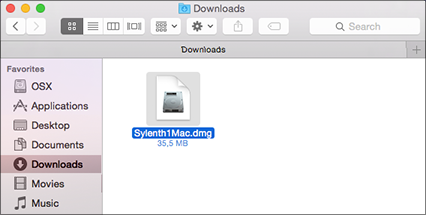 Now double-click the "Sylenth1 v3.x.x.x installer" to start installing Sylenth1. 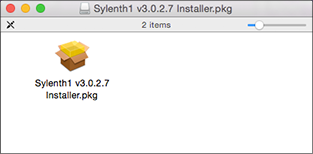 If you're using macOS 10.15 Catalina, you may get prompted with an error message. Just right-click the installer pkg file and select Open, then click Open again.  Now follow the instructions on your screen. Click "Continue" (3x), "Agree", "Install". Then enter your computer password to install Sylenth1. 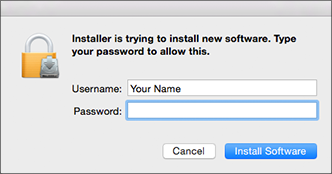 If you get the next screen, you've successfully installed Sylenth1! 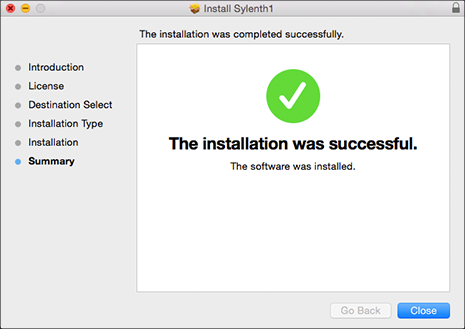 Now continue to the next section: How to load Sylenth1 Back to main selection |
 |
||||||
|
|
|
Sylenth1
Sylenth1 Sounds
Update Required
To play the media you will need to either update your browser to a recent version or update your Flash plugin.
All samples are 100% Sylenth1, 192kbps mp3 and have not been processed in any way. Read more..
|