| How to activate Sylenth1 |
If you are unable to connect your computer to the internet, you can still activate Sylenth1. First start Sylenth1 in your host software. Sylenth1 will automatically ask you to enter your activation code. You can find this code in your license email.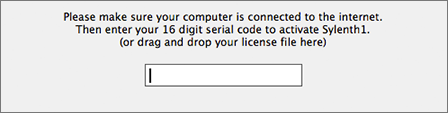 Enter the code and click OK. Sylenth1 will not be able to download your license data, so it will display the message below. Click the "Offline" button to continue with offline activation. 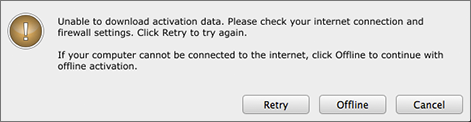 In the window that appears next, click the "Save Activation File" button and save the file to a USB flash drive. 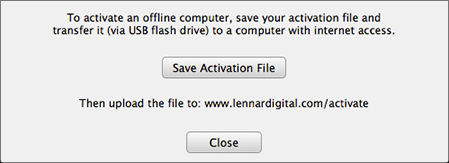 Now go to a computer with internet access, open a browser and navigate to www.lennardigital.com/activate and upload your activation file there. If the activation succeeds, your license file will download automatically. Save the license file to your USB drive and transfer it back to your offline computer. Then drag and drop the license file to the activation window in Sylenth1 to complete the activation. 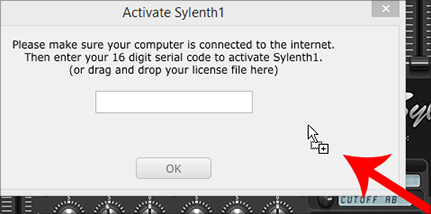 If the activation succeeds, you'll be prompted to restart Sylenth1. 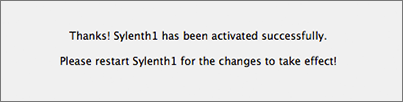 That's all! Now you can enjoy Sylenth1! Back to main selection |
 |
||||||
|
|
|
Sylenth1
Sylenth1 Sounds
Update Required
To play the media you will need to either update your browser to a recent version or update your Flash plugin.
All samples are 100% Sylenth1, 192kbps mp3 and have not been processed in any way. Read more..
|