| How to load Sylenth1 in Ableton Live |
|
Sylenth1 v3.0 will work in both the 32 and 64-bit versions of Ableton Live for OSX. Please make sure to download the latest version of Sylenth1 from the links in your license email. Start up Ableton Live and click the "Device Plug-in Browser" to display the list of third-party plug-ins. If Sylenth1 is not listed (it should be listed as both AU and VST plug-in!), click "Live" from the top menu bar and select "Preferences". 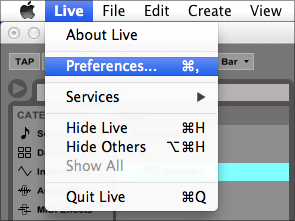 Under "File Folder" -> "Plug-in Sources" make sure the options "Use Audio Units" and "Use VST Plug-in System Folders" are both switched On. Then click the "Rescan" button. If the VST version doesn't show up, make sure to force Live to rescan all plug-ins by holding down the Alt/Option key while clicking "Rescan". 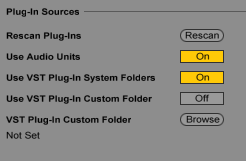 Now Sylenth1 should be listed in the Plug-ins list. Double-click "Sylenth1" to load it. 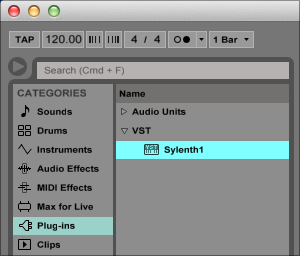 The full version of Sylenth1 will ask you to activate Sylenth1 when it's started for the first time. Click here to find out how to activate Sylenth1. Back |
 |
||||||
|
|
|
Sylenth1
Sylenth1 Sounds
Update Required
To play the media you will need to either update your browser to a recent version or update your Flash plugin.
All samples are 100% Sylenth1, 192kbps mp3 and have not been processed in any way. Read more..
|